Next-Gen IPTV App
Hit IPTV Player is a powerful and user-friendly IPTV player that allows you to watch your favorite channels and content seamlessly. With its advanced features and intuitive interface, you can enjoy a premium streaming experience like never before.

DISCLAIMER
Hit IPTV Player does not provide, host, or distribute any content. Our application functions solely as a media player for content that users have legal rights to access. Users are entirely responsible for the content they configure and view through our service. We do not endorse or promote any illegal activities. By using our application, you agree to comply with all applicable laws and regulations regarding content access and usage.
Premium Features
Tired of complicated TV applications? Our IPTV Player gives you easy access to all your favorite shows and movies in one place. With our user-friendly interface and smooth performance, we've maximized your viewing experience. Now you don't need to waste time to watch the content you love. Try it today and see the difference for yourself!
Lightning Fast Streaming
Experience uninterrupted viewing with our optimized streaming technology. Switch between channels instantly and enjoy seamless playback even on slower network connections.
Personalized Content Recommendations
Discover content tailored to your preferences through our advanced recommendation engine. Our system analyzes viewing patterns to suggest programming that aligns with your unique tastes.
Intuitive User Interface
Navigate effortlessly with our professionally designed interface. Experience fluid animations and streamlined menus that enhance functionality across all devices without compromising performance.
Multi-Language Support
Access global content with comprehensive language options. Select from numerous subtitle and audio track alternatives to enjoy international programming without language barriers.
Cross-Device Compatibility
Enjoy perfect synchronization across your entire device ecosystem. Our player performs optimally on Smart TVs, mobile devices, streaming boxes, and computers with continuous playback position tracking.
Premium Live Stream Performance
Experience crucial moments as they happen with minimal delay technology. Our player optimizes live content delivery to ensure you stay current with developing events and competitions.
Advanced Parental Controls
Implement comprehensive content restrictions with our sophisticated filtering system. Create secure viewing environments with customizable profiles that ensure appropriate content access based on viewer age and preferences.
Dedicated Customer Support
Access professional assistance whenever needed through multiple communication channels. Our knowledgeable support team delivers timely solutions to ensure your entertainment experience remains uninterrupted.
AI Powered Experience
Our cutting-edge artificial intelligence technology elevates your streaming experience to unprecedented levels of personalization and convenience.
Smart Content Recommendations
Our AI analyzes your viewing habits to suggest content you'll love. The more you watch, the better our recommendations become, creating a truly personalized experience.
Adaptive Streaming Quality
Our AI continuously monitors your connection and automatically adjusts stream quality for optimal viewing. Say goodbye to manual quality adjustments and buffering interruptions.
Intelligent Content Discovery
Discover hidden gems with our AI-powered content explorer that finds shows and movies matching your unique taste profile, even from genres you might not typically explore.
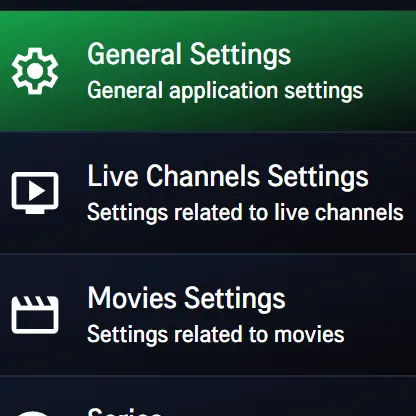
Better Pricing
Get the best features without overpaying. No hidden fees, no surprises—just transparent pricing that works for you.
Annual Plan
Billed yearly, cancel anytime
- All premium features included
- Regular platform updates
- Standard email support
Lifetime Deal
One-time payment, forever access
- Everything in Annual, forever
- Lifetime platform updates
- Priority customer support
IPTV Player FAQs
Find answers to common questions about our IPTV streaming service
Hit IPTV Player is an innovative application designed to stream premium quality live television content, movies, and other media over the internet using the Internet Protocol (IP) rather than traditional satellite or cable TV. Our AI-powered optimization technology offers the lowest latency times and uninterrupted streaming experience unlike other players. Thanks to our high-speed caching system and intelligent connection management, you get perfect performance even on the slowest internet connections.
You can easily download Hit IPTV Player from your device's app store or our official website. After installation, thanks to our user-friendly interface, you'll be ready in just a few steps: open the app, add the M3U or IPTV URL provided by your service provider, and immediately start watching premium quality live TV, movies, and more. Thanks to our optimized AI settings, the best settings are automatically selected according to your device, so you get maximum performance without requiring manual configuration.
Hit IPTV Player is compatible with a wide range of devices including smart TVs (Samsung, LG, Sony), Android phones and tablets, iOS devices (iPhone and iPad), Windows PCs, and macOS. Additionally, it offers optimized versions for streaming devices like Roku, Amazon Fire TV, and Android TV boxes, ensuring perfect performance on every platform with seamless synchronization between your devices.
To load M3U or IPTV URLs in Hit IPTV Player, open the app and navigate to the intuitive playlist management section. Select 'Add Playlist' and you can either paste the URL or upload an M3U file. Our advanced playlist processor will automatically analyze and optimize the streams for your connection, categorize channels intelligently, and immediately make them available for viewing with thumbnails and program information where available.
Hit IPTV Player, unlike its competitors, offers all premium features for a single price - no hidden fees or surprises. We have two main pricing options: an economical annual license and a lifetime license providing long-term savings. Our lifetime license is offered for just $24, and with this one-time payment, you get unlimited access to all future updates, priority customer support, and premium features. This is equivalent to just 8 months of subscription pricing and provides significant savings in the long run. Lifetime license holders also automatically get access to every new feature and improvement, so you always have the latest technology.
Still need help? Message us on WhatsApp
WhatsApp24/7








